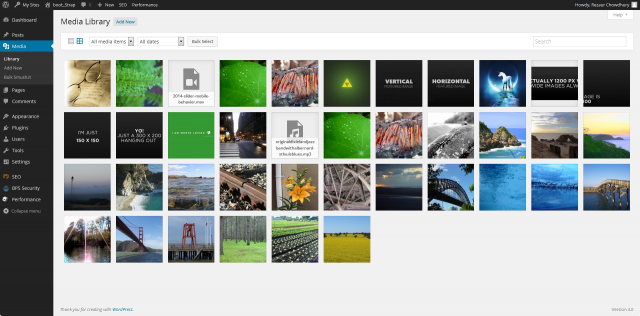WordPress errors uploading images
I recently encountered a problem with WordPress image uploads. The following code was called to attach an uploaded image to a WordPress post and set it as the WordPress featured image, or post thumbnail as its called in the code.. The problem is that the code kept failing. We checked the logging of is_wp_error and found the following error: Our site uses SSL (https://), however on the server itself we use a self signed certificate. The reason for this is…